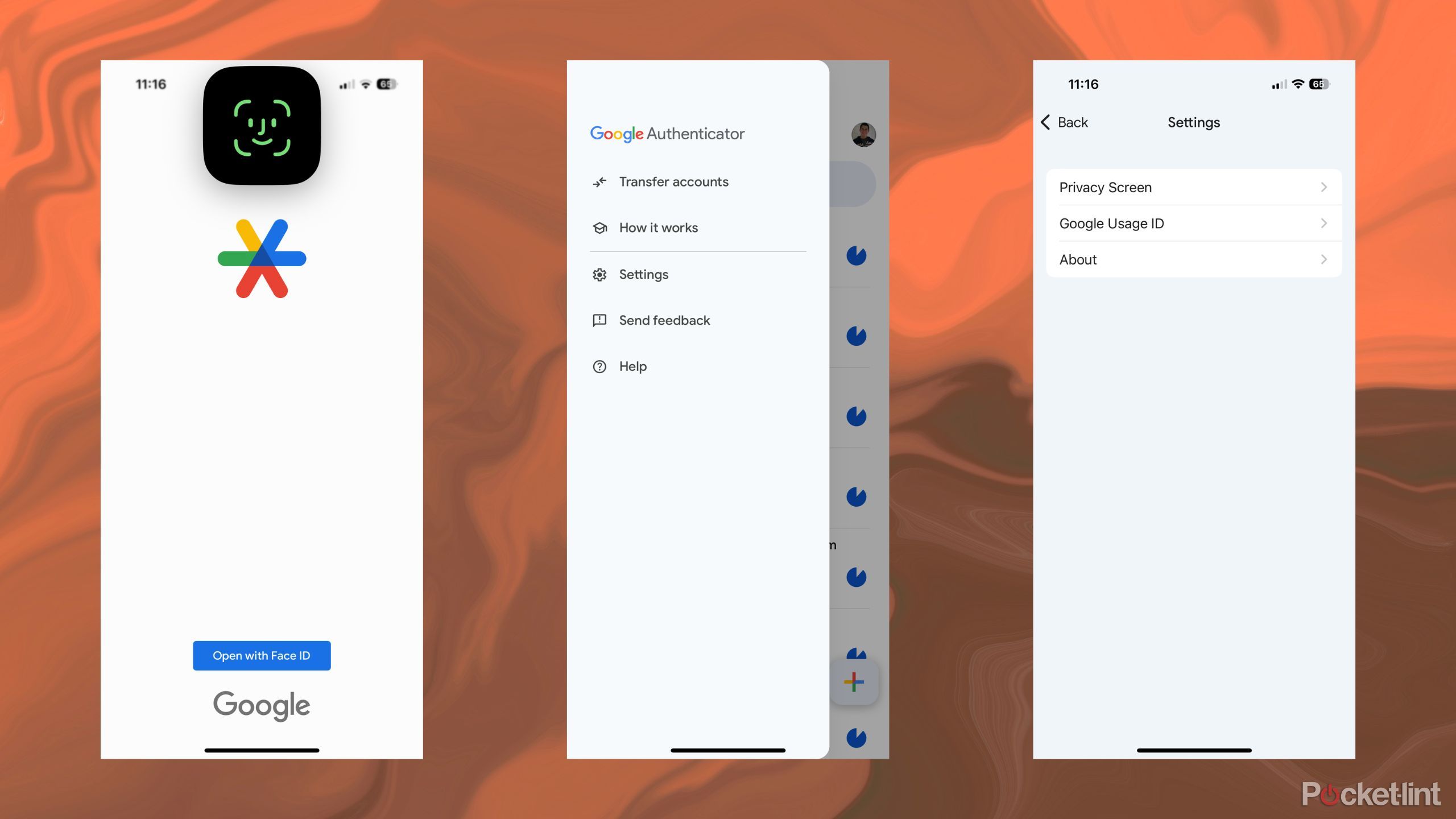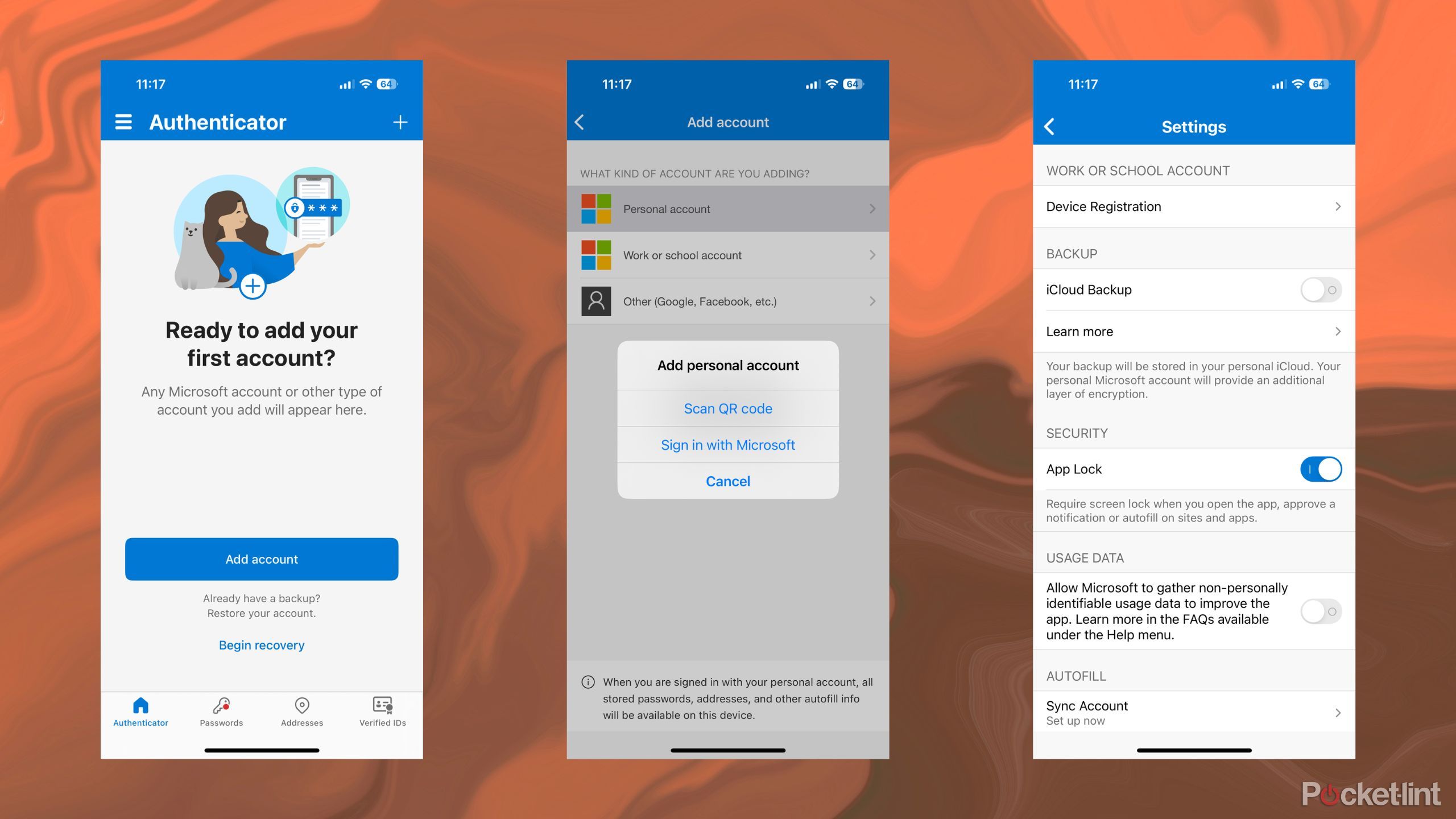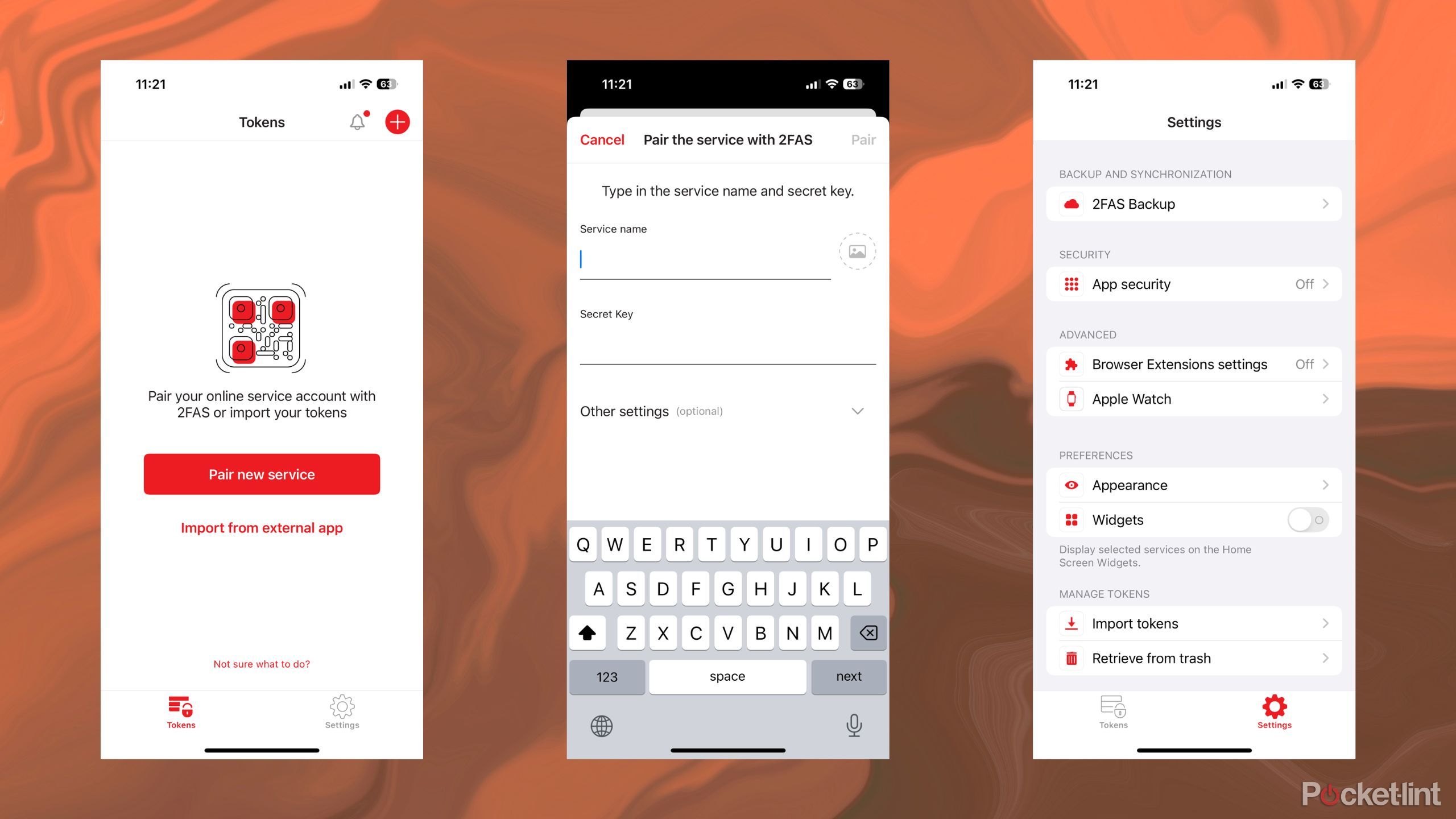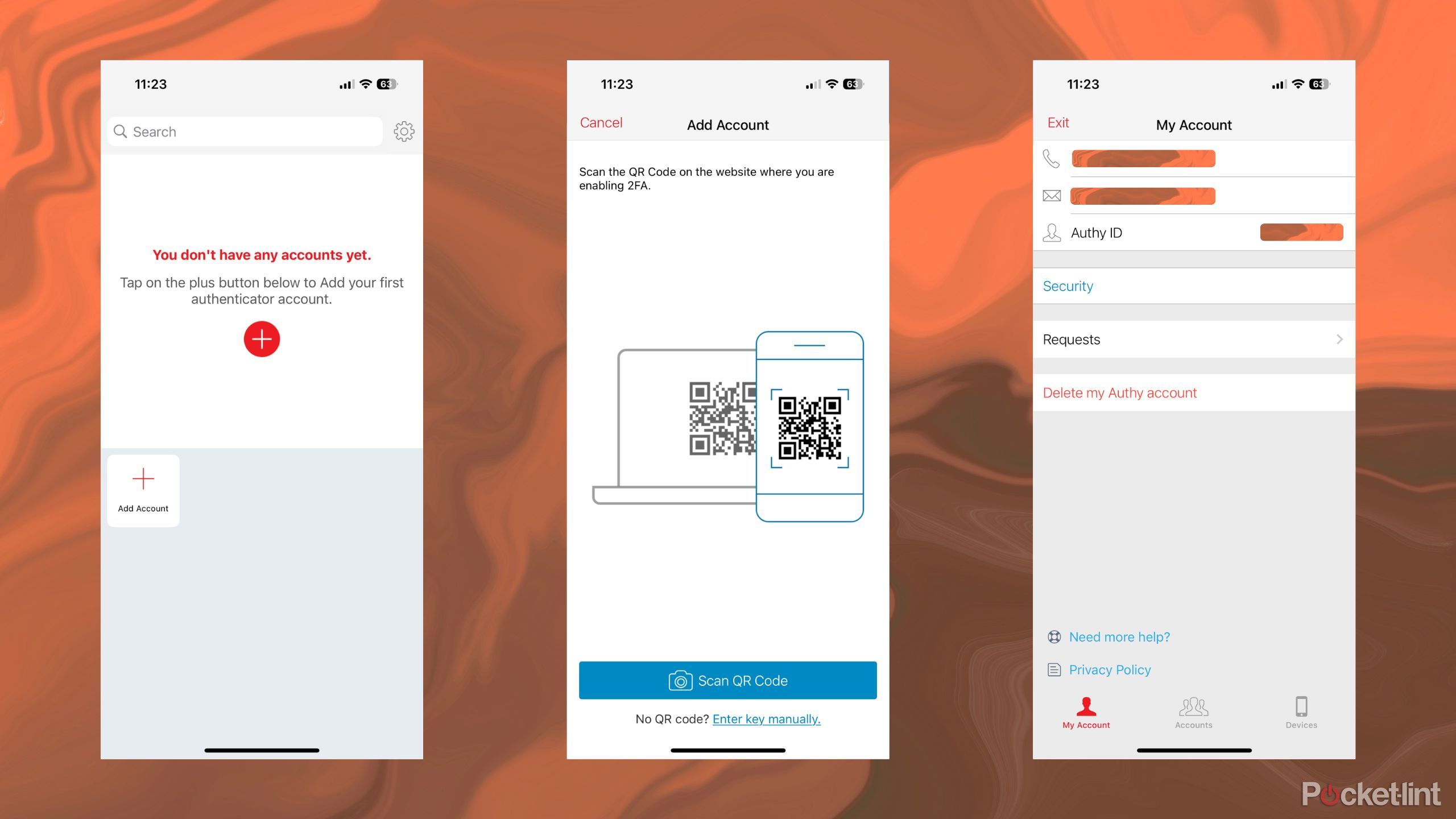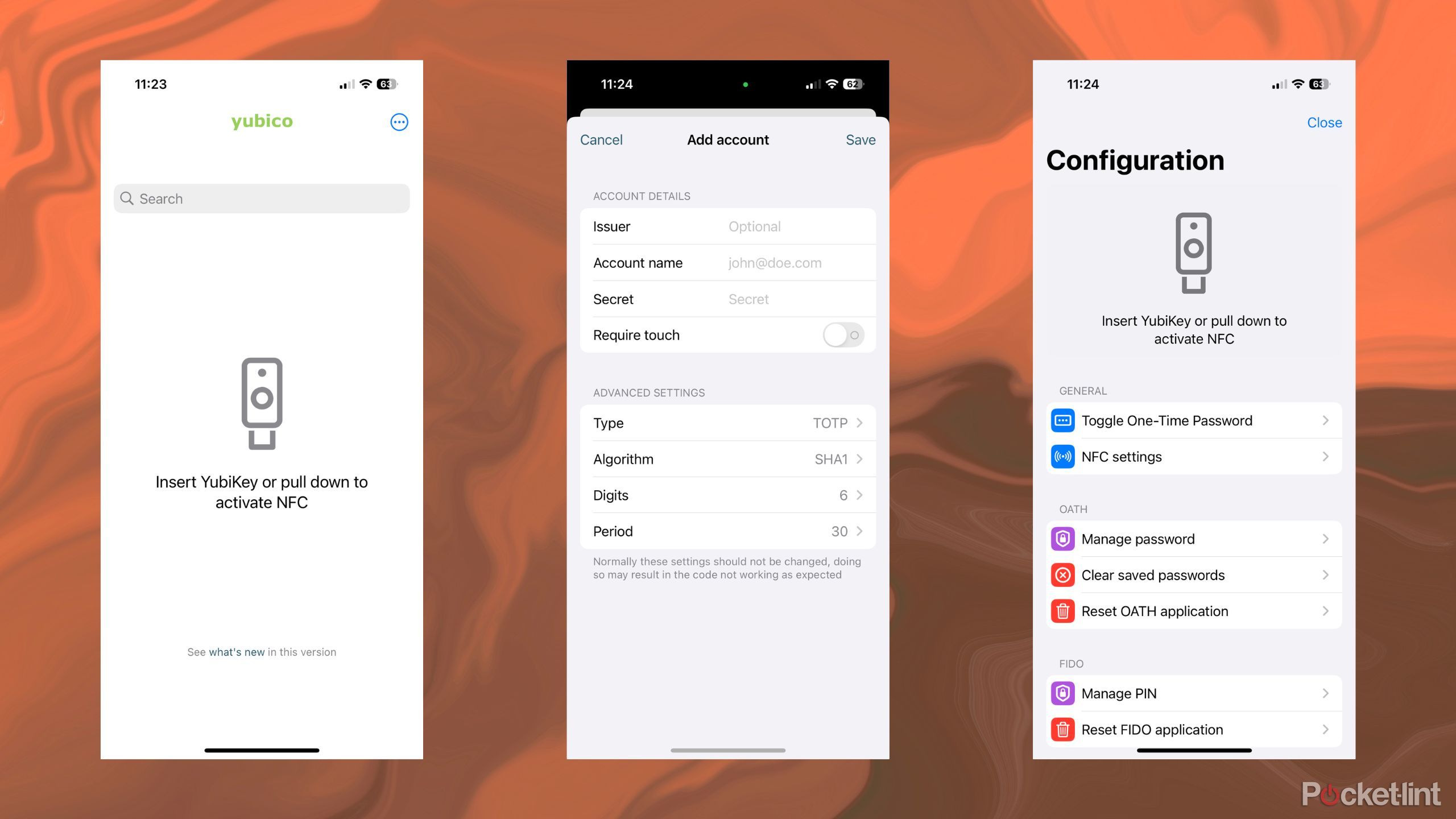Key Takeaways
- Authenticator apps auto-generate numerical codes to help secure your online accounts.
- These codes act as a form of 2-factor authentication (2FA).
- Here are some of the best authentication apps available on the market.
Authenticators are among the most under-appreciated app categories of them all. At their core, these apps auto-generate random strings of numbers. These numerals serve as a secondary form of authentication for securely signing in to your various online accounts.
While other forms of 2-factor authentication (2FA) exist — including secondary email addresses and phone number confirmations — authenticator apps are a streamlined and highly secure option worth considering. Even if you have the strongest passwords imaginable, extra security is always a smart idea. Here are some of the best cross-platform authenticator apps currently available on the market.
Related
These 13 free Mac apps take my workflow to the next level
These light-weight apps completely changed my workflow, and they’re all free.
1 Google Authenticator
An easily accessible option that excels at the basics

Google Authenticator
A basic authenticator app that syncs with your Google Account and provides added account security.
Google Authenticator is one of the most popular options out there — the app ties directly into your Google Account and is available across Android, iPhone, and the web. The app’s interface is dead simple, which makes it a great choice if you’ve never dabbled in the 2-factor authentication scene before. Google Authenticator is an entirely free product, though you’ll have to be OK with Google’s questionable track record when it comes to user privacy and data scraping.
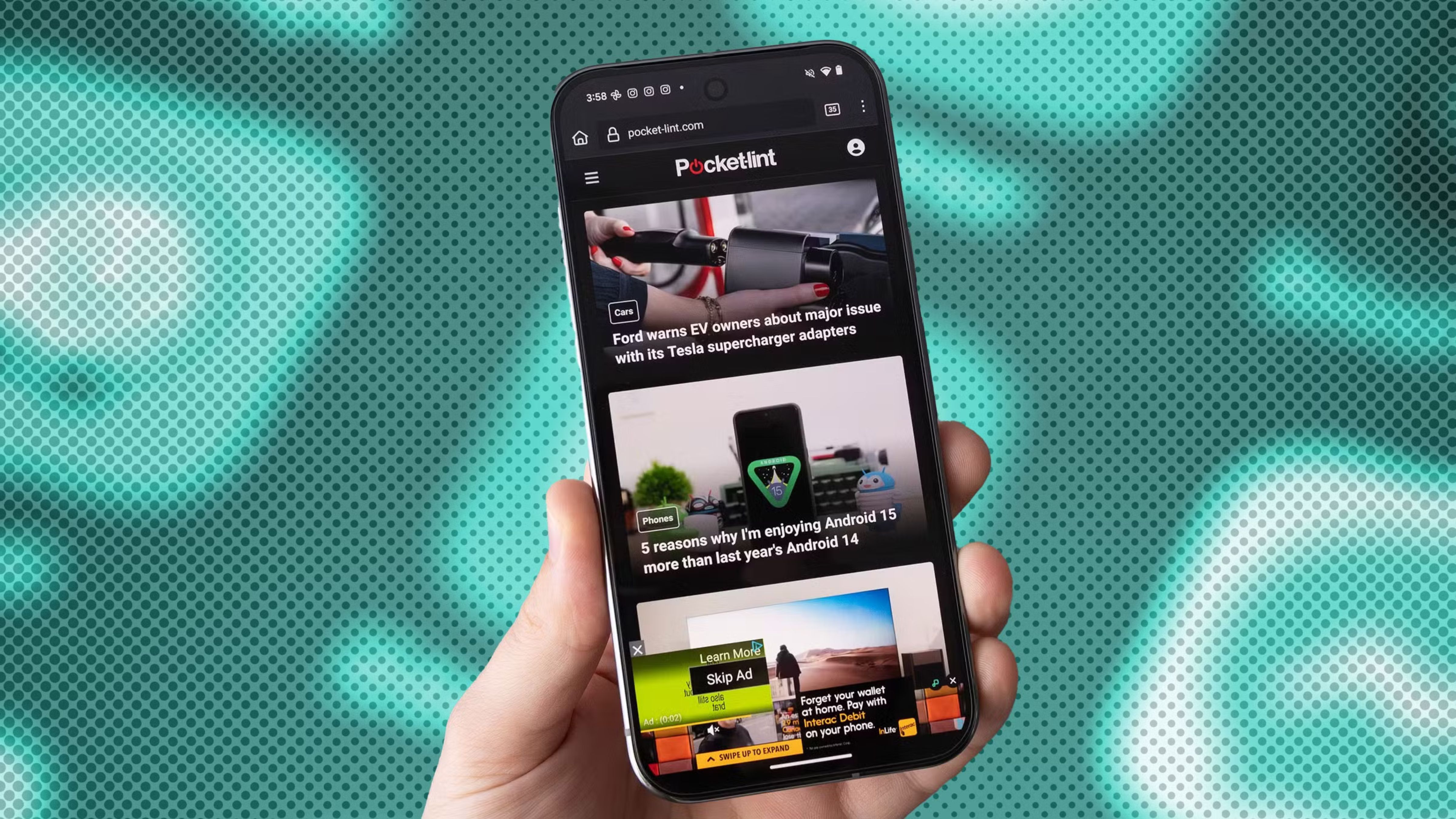
Related
Google handpicked these apps to come preloaded on your Pixel phone
This batch is one of those times where less means more.
2 Microsoft Authenticator
Similar to Google’s client, but made by a different tech giant

Microsoft Authenticator
A Microsoft-built authenticator app that syncs with the company’s other apps and services, and provides a simple 2-factor authentication experience.
Microsoft Authenticator looks and feels similar to Google’s offering in just about every way. The app differentiates itself by tying into Microsoft’s rich catalog of online services, though it does work across all platforms. The interface itself is clean and simple, and it pairs well with other software from the company. Much like with Google Authenticator, Microsoft’s offering is entirely free. The company’s track record when it comes to respecting user privacy and data is about as good as Google’s, which may raise an eyebrow, but the app itself provides a solid enough experience.

Related
These 5 Android bookmarking apps help keep my digital life organized
The Android app marketplace is filled with high quality bookmarking apps — these are the ones that offer the best experience.
3 2FAS
An excellent open-source option

2FAS
An open-source 2-factor authentication app that doesn’t require an account and works across platforms.
If you’d like to try out an authentication app that isn’t tied to a big tech behemoth, then 2FAS is an excellent option. The app is open-source, which is always a positive, and it works entirely offline and without the need to log in using an account. 2FAS offers a minimalistic interface that gets the job done without costing a penny. I very much appreciate its no-nonsense approach to online security, as well as its no-thrills design philosophy.

Related
6 free must-have apps I always install on my iPhone
These iPhone apps are entirely free, and they’re installed on my iPhone at all times.
4 Twilio Authy
A well-designed authenticator with tons of options at the helm

Twilio Authy
A 2-factor authentication app that offers tons of features such as secure cloud backups, offline compatibility, and multiple-device sync.
Twilio Authy is another excellent option if you’re looking for an authenticator app that’s full-featured. The app makes use of a grid-based interface, which provides a level of information density not seen in most other authenticators. Multi-device support, cloud backups, and offline functionality are all present and accounted for, and the app even boasts of advanced support for mobile bitcoin wallets. Authy is free to download and is available across all major platforms.

Related
I install these 13 essential apps on any new Pixel phone
The Google Play Store is filled with high-quality Android apps — from Pulsar to Yuka, these are some of my non-negotiables.
5 Yubico Authenticator
A highly robust solution with hardware-backed security tools

Yubico Authenticator
An authenticator app that offers hardware-backed security options via USB keys, NFC tags, and more.
Yubico Authenticator is arguably the most robust option on this entire list, as it offers a number of hardware-backed security options. The company sells its own proprietary UbiKeys, which are available in both USB and NFC flavors. Your various 2FA codes are stored on a YubiKey itself, as opposed to being saved on-device. Yubico is free to download, and all the standard authentication features are available from the get-go as well.

Related
These 6 Android apps helped me relax after a stressful week
Feeling stressed? I found six mindfulness apps that help you sleep, tracking your moods, and more to turn your day around.
Trending Products

Lenovo Ideapad Laptop computer Touchscreen 15.6″ FHD, Intel Core i3-1215U 6-Core, 24GB RAM, 1TB SSD, Webcam, Bluetooth, Wi-Fi6, SD Card Reader, Home windows 11, Gray, GM Equipment

SAMSUNG FT45 Sequence 24-Inch FHD 1080p Laptop Monitor, 75Hz, IPS Panel, HDMI, DisplayPort, USB Hub, Peak Adjustable Stand, 3 Yr WRNTY (LF24T454FQNXGO),Black

HP 230 Wi-fi Mouse and Keyboard Combo – 2.4GHz Wi-fi Connection – Lengthy Battery Life – Sturdy & Low-Noise Design – Home windows & Mac OS – Adjustable 1600 DPI – Numeric Keypad (18H24AA#ABA)

HP 14 Laptop computer, Intel Celeron N4020, 4 GB RAM, 64 GB Storage, 14-inch Micro-edge HD Show, Home windows 11 House, Skinny & Transportable, 4K Graphics, One 12 months of Microsoft 365 (14-dq0040nr, Snowflake White)

GAMDIAS ATX Mid Tower Gaming Pc PC Case with Aspect Tempered Glass, 4X 120mm ARGB Case Followers and Sync with 5V RGB Motherboard

Nimo 15.6 FHD Pupil Laptop computer, 16GB RAM, 1TB SSD, Intel Pentium Quad-Core N100 (Beat to i3-1115G4, As much as 3.4GHz), Backlit Keyboard, Fingerprint, 2 Years Guarantee, 90 Days Return, WiFi 6, Win 11

ASUS TUF Gaming 27″ 1080P Monitor – Full HD, 165Hz (Helps 144Hz), 1ms, Excessive Low Movement Blur, FreeSync Premium, Shadow Enhance, Eye Care, HDMI, DisplayPort, Tilt Adjustable – VG277Q1A,Black

NETGEAR Nighthawk WiFi 6 Router (RAX43) 5-Stream Twin-Band Gigabit Router, AX4200 Wi-fi Velocity (As much as 4.2 Gbps), Protection As much as 2,500 sq.ft. and 25 Units

Antec C5 ARGB, 7 x 120mm ARGB PWM Fans Included, Up to 10 Fans Simultaneously, Type-C 3.2 Gen 2 Port, Seamless Tempered Glass Front & Side Panels, 360mm Radiator Support, Mid-Tower ATX PC Case
![cimetech EasyTyping KF10 Wi-fi Keyboard and Mouse Combo, [Silent Scissor Switch Keys][Labor-Saving Keys]Extremely Slim Wi-fi Laptop Keyboard and Mouse, Straightforward Setup for PC/Laptop computer/Mac/Home windows – Gray](https://m.media-amazon.com/images/I/415Vb6gl+PL._SS300_.jpg)